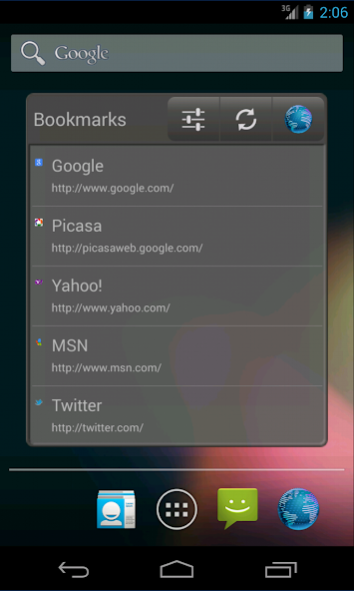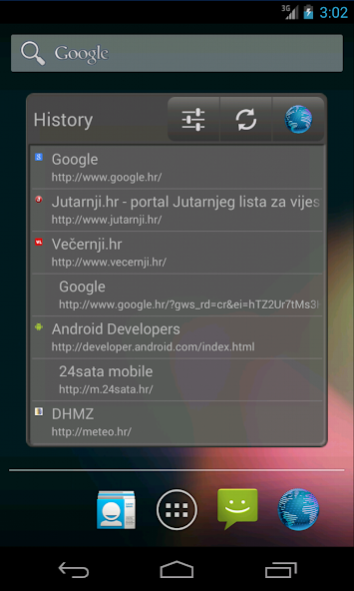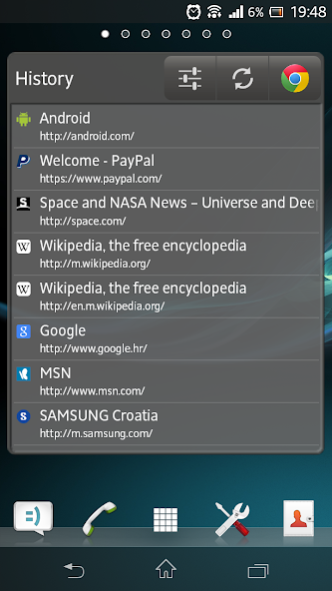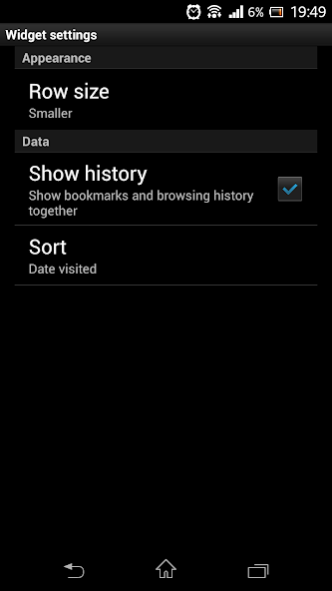XBookmarks Widget 1.0
Free Version
Publisher Description
XBookmarks is a resizable, scrollable and sortable browser bookmarks/history widget that provides quick access to your favorite web sites directly from your Android home screen.
Features:
- list of bookmarks and/or browsing history with title, URL and icon
- open a bookmark in default browser with one click
- launch default browser (without URL)
- sort bookmarks/browsing history by title, URL, date created, date last visited or number of visits
- support for 3 different row heights (normal, smaller and larger)
- define settings per widget instance
You can have multiple instances of widget and on each have different settings.
Example: one widget can show only bookmarks sorted by title and other can show whole browsing history ordered by date last visited in smaller rows so there can be more items visible.
Default widget size is 4x4, but you can resize it from 3x3 to anything your device supports.
App is visible in widgets list only. It requires permission to read your personal data (only bookmarks and browsing history).
Adding widget to home screen: long-press on empty space on your home screen, select Widgets and then select XBookmarks. Widget should appear on home screen.
If your device does not support adding widgets in this way, select Apps icon, then Widgets tab, find XBookmarks on the list and select it.
Note: to add a widget you must have a minimum of 4x4 empty space on your home screen
In future versions widget will include bookmarks manager.
About XBookmarks Widget
XBookmarks Widget is a free app for Android published in the System Maintenance list of apps, part of System Utilities.
The company that develops XBookmarks Widget is Darko Gredelj. The latest version released by its developer is 1.0.
To install XBookmarks Widget on your Android device, just click the green Continue To App button above to start the installation process. The app is listed on our website since 2013-11-28 and was downloaded 2 times. We have already checked if the download link is safe, however for your own protection we recommend that you scan the downloaded app with your antivirus. Your antivirus may detect the XBookmarks Widget as malware as malware if the download link to hr.dgredelj.android.xbookmarks is broken.
How to install XBookmarks Widget on your Android device:
- Click on the Continue To App button on our website. This will redirect you to Google Play.
- Once the XBookmarks Widget is shown in the Google Play listing of your Android device, you can start its download and installation. Tap on the Install button located below the search bar and to the right of the app icon.
- A pop-up window with the permissions required by XBookmarks Widget will be shown. Click on Accept to continue the process.
- XBookmarks Widget will be downloaded onto your device, displaying a progress. Once the download completes, the installation will start and you'll get a notification after the installation is finished.